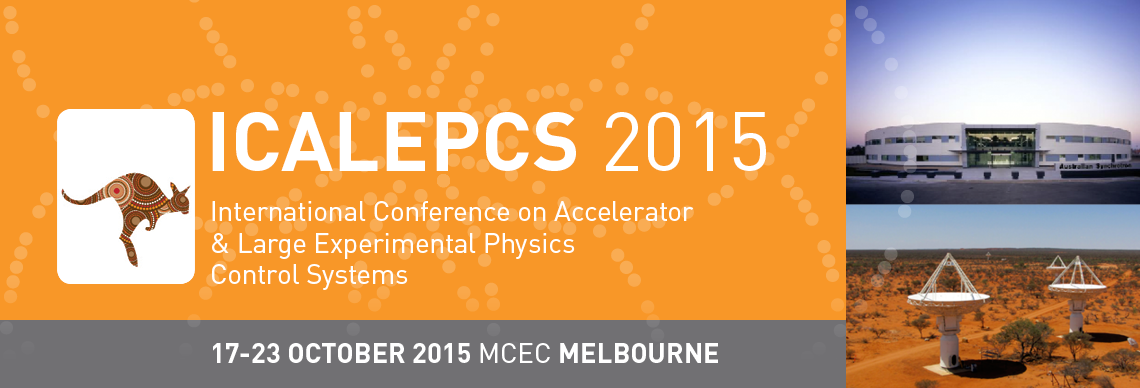Oral Presentation
Instructions for Speakers and Upload of Talks
The Presentations
- details here
-
Presentation length for contributed oral should be 12 minutes + 3 minutes for questions.
Visual presentations should be made electronically using the projection equipment provided by the conference centre.A speaker preparation room will be located at the Conference Centre to check presentations on the electronic preview system.
Speakers must submit their presentation at the very latest 2 hours before their scheduled presentation time in order to allow verification and transfer to the conference centre's system.
Any special requirements concerning visual aids should be addressed to the local organizers well in advance of the conference.
Preparation of Talks
- details here
-
The following precautions should be adhered to, to ensure smooth running of electronic presentations:
Format
Visuals for oral presentations should be in Microsoft PowerPoint, version 2010 (.ppt or .pptx), or Adobe Acrobat Reader 9 or later (.pdf). Any animation or video files must be compatible with Windows 7 and Windows Media Player.Please see information about codecs of Windows Media Player
Fonts
Possibly the most typical PowerPoint error is neglecting to embed the fonts into your presentation. If you do not embed fonts and the computer system showing your presentation doesn’t contain the fonts in your presentation, it will substitute another font, often with disastrous results. Together with making your presentation appear unprofessional, a change in font can easily have an impact on text wrapping and table spacing. You can keep this from taking place by using PowerPoint’s “Embed Fonts in File” capability, which assures that the font you used will display on a different computer even if that font has not been installed on the other machine.For PowerPoint files, use only TrueType fonts and embed them:
To embed fonts in PowerPoint XP/2007:
1. Select the Office Button and select Power Point Options.2. Under Save options, select the Embed fonts in the file checkbox and Embed only the characters used in the presentation.
For PDF files, be sure to include all fonts when preparing the PostScript and PDF files, too.
Upload of Oral Presentations
- details here
-
To ensure that presentations can be reviewed ahead of time to check for any display problems (fonts, readability, etc.), files must be submitted before the conference starts. Upload your electronic presentation to the SPMS via their ICALEPCS2015 JACoW account (see below) as early as possible but at latest 2 hours before on the day you are due to make the presentation. Important: You should visit the Speaker Preparation Room at the Conference even if you already uploaded your presentation to the SPMS. The AV technicians at the Melbourne Convention Centre do not have access to the SPMS files.
Name the file with the programme code and "_talk" (for example MOMAU002_talk.ppt) and then upload in the same way as for papers through your ICALEPCS2015 JACoW account (select "Transparencies"). Any animations or video files referenced within presentations must be uploaded along with the PowerPoint file (select "Talk movies"). You can find the programme code assigned to your presentation via this interface.
All oral presenters should copy the file to a memory stick and bring it to the Speaker’s Preparation Room at the conference venue as soon as they arrive at the Conference and at least 2 hours on the day before their talk begins. Speakers can check that their presentations behave correctly on the laptops with the AV techs on hand to assist if required.Please note that all speakers must give their presentations from the computer systems set up in the conference rooms. Use of individual laptops cannot be accommodated.
As all rooms at the Melbourne Convention and Exhibition Centre are equipped with 16:9 aspect ratio screens, when choosing the page set-up for slides ensure landscape orientation, slides sized for On-Screen Show (16:9)
At the Conference
- details here
-
Before your session, check back that everything has been loaded OK. Slides that have been successfully captured will be published on the web without further action on your part.
You may check your presentation at any other time during the conference. In this case, please contact Staff in the Speaker Ready Room.
During the Presentation
- details here
-
The Presentation Officer on the podium will help you with your presentation. At the podium there will be an intelligent lectern displaying your presentation, with touch screen and hand-held device to control your presentation, and a laser pointer.
In case of you have any problems, the Presentation Officer will be in contact with the Conference Centre technical staff who have complete control over your presentation.
The remaining time of your talk will be displayed on a second screen located at the front of the stage.